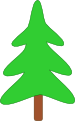Simulation control¶
Initialising the simulator¶
Before using any other functions or classes from PyNN, the user must call the
setup() function:
>>> setup()
setup() takes various optional arguments: setting the simulation
timestep (there is currently no support in the API for variable timestep methods
although native simulator code can be used to select this option where the
simulator supports it) and setting the minimum and maximum synaptic delays, e.g.:
>>> setup(timestep=0.1, min_delay=0.1, max_delay=10.0)
Calling setup() a second time resets the simulator entirely, destroying
any network that may have been created in the meantime.
Todo
add links to documentation on simulator-specific options to setup()
Getting information about the simulation state¶
Several functions are available for obtaining information about the simulation state:
get_current_time()- the time within the simulationget_time_step()- the integration time stepget_min_delay()- the minimum allowed synaptic delayget_max_delay()- the maximum allowed synaptic delaynum_processes()- the number of MPI processesrank()- the MPI rank of the current node
Running a simulation¶
The run() function advances the simulation for a given number of milliseconds, e.g.:
>>> run(1000.0)
You can also use run_for(), which is an alias for run().
The run_until() function advances the simulation until a given future
time point, e.g.:
>>> run_until(1001.0)
>>> get_current_time()
1001.0
Performing operations during a run¶
You may wish to perform some calculation, or show some information, during a run. One way to do this is to break the simulation into steps, and perform the operation at the end of each step, e.g.:
>>> for i in range(4):
... run_until(100.0*i)
... print("The time is %g" % (100*i,))
The time is 0
The time is 100
The time is 200
The time is 300
Alternatively, PyNN can take care of breaking the simulation into steps for you.
run() and run_until() each accept an optional list of callbacks
functions. Each callback should accept the current time as an argument, and
return the next time it wishes to be called.
>>> def report_time(t):
... print("The time is %g" % t)
... return t + 100.0
>>> run_until(300.0, callbacks=[report_time])
The time is 0
The time is 100
The time is 200
The time is 300
300.0
For simple cases, this requires a bit more code, but it is potentially much more powerful, especially if you have complex or multiple callbacks.
Repeating a simulation¶
If you wish to reset network time to zero to run a new simulation with the same
network (with different parameter values, perhaps), use the reset() function.
Note that this does not change the network structure, nor the choice of which
neurons to record (from previous record() calls).
Finishing up¶
Just as a simulation must be begun with a call to setup(), it should be
ended with a call to end(). This is not always necessary, but it is safest
to always use it.