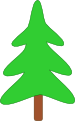Model parameters and initial values¶
As was discussed in Building networks, PyNN deals with neurons, and with
the synaptic connections between them, principally at the level of groups:
with Population and Assembly for neurons and
Projection for connections.
Setting the parameters of neurons and connections is also done principally at
the group level, either when creating the group, or after creation using the
set() method. Sometimes, all the neurons in a Population or all
the connections in a Projection should have the same value. Other
times, different individual cells or connections should have different parameter
values. To handle both of these situations, parameter values may be of four
different types:
- a single number - sets the same value for all cells in the
Populationor connections in theProjection - a
RandomDistributionobject (see Random numbers) - each item in the group will have the parameter set to a value drawn from the distribution - a list or 1D NumPy array - of the same size as the
Populationor the number of connections in theProjection - a function - for a
PopulationorAssemblythe function should take a single integer argument, and will be called with the index of every neuron in thePopulationto return the parameter value for that neuron. For aProjection, the function should take two integer arguments, and for every connection will be called with the indices of the pre- and post-synaptic neurons.
Examples¶
Setting the same value for all neurons in a population¶
>>> p = Population(5, IF_cond_exp(tau_m=15.0))
or, equivalently:
>>> p = Population(5, IF_cond_exp())
>>> p.set(tau_m=15.0)
To set values for a subset of the population, use a view:
>>> p[0,2,4].set(tau_m=10.0)
>>> p.get('tau_m')
array([ 10., 15., 10., 15., 10.])
Setting parameters to random values¶
>>> from pyNN.random import RandomDistribution, NumpyRNG
>>> gbar_na_distr = RandomDistribution('normal', (20.0, 2.0), rng=NumpyRNG(seed=85524))
>>> p = Population(7, HH_cond_exp(gbar_Na=gbar_na_distr))
>>> p.get('gbar_Na')
array([ 20.03132455, 20.09777627, 16.97079318, 17.44786923,
19.4928947 , 20.80321881, 19.97246906])
>>> p[0].gbar_Na
20.031324546935146
Setting parameters from an array¶
>>> import numpy as np
>>> p = Population(6, SpikeSourcePoisson(rate=np.linspace(10.0, 20.0, num=6)))
>>> p.get('rate')
array([ 10., 12., 14., 16., 18., 20.])
The array of course has to have the same size as the population:
>>> p = Population(6, SpikeSourcePoisson(rate=np.linspace(10.0, 20.0, num=7)))
ValueError
Using a function to calculate parameter values¶
>>> from numpy import sin, pi
>>> p = Population(8, IF_cond_exp(i_offset=lambda i: sin(i*pi/8)))
>>> p.get('i_offset')
array([ 0. , 0.38268343, 0.70710678, 0.92387953, 1. ,
0.92387953, 0.70710678, 0.38268343])
Setting parameters as a function of spatial position¶
>>> from pyNN.space import Grid2D
>>> grid = Grid2D(dx=10.0, dy=10.0)
>>> p = Population(16, IF_cond_alpha(), structure=grid)
>>> def f_v_thresh(pos):
... x, y, z = pos.T
... return -50 + 0.5*x - 0.2*y
>>> p.set(v_thresh=lambda i: f_v_thresh(p.position_generator(i)))
>>> p.get('v_thresh').reshape((4,4))
array([[-50., -52., -54., -56.],
[-45., -47., -49., -51.],
[-40., -42., -44., -46.],
[-35., -37., -39., -41.]])
For more on spatial structure, see Representing spatial structure and calculating distances.
Using multiple parameter types¶
It is perfectly possible to use multiple different types of parameter value at the same time:
>>> n = 1000
>>> parameters = {
... 'tau_m': RandomDistribution('uniform', (10.0, 15.0)),
... 'cm': 0.85,
... 'v_rest': lambda i: np.cos(i*pi*10/n),
... 'v_reset': np.linspace(-75.0, -65.0, num=n)}
>>> p = Population(n, IF_cond_alpha(**parameters))
>>> p.set(v_thresh=lambda i: -65 + i/n, tau_refrac=5.0)
Todo
in the above, give current source examples, and Projection examples
Time series parameters¶
Todo
discuss spike trains, current sources, Sequence class
Setting initial values¶
Todo
complete
Note
For most neuron types, the default initial value for the membrane potential is the same as the default value for the resting membrane potential parameter. However, be aware that changing the value of the resting membrane potential will not automatically change the initial value.