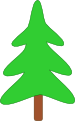Utility classes and functions¶
-
init_logging(logfile, debug=False, num_processes=1, rank=0, level=None)[source]¶ Simple configuration of logging.
-
get_simulator(*arguments)[source]¶ Import and return a PyNN simulator backend module based on command-line arguments.
The simulator name should be the first positional argument. If your script needs additional arguments, you can specify them as (name, help_text) tuples. If you need more complex argument handling, you should use argparse directly.
Returns (simulator, command-line arguments)
-
class
Timer[source]¶ For timing script execution.
Timing starts on creation of the timer.
-
elapsed_time(format=None)[source]¶ Return the elapsed time in seconds but keep the clock running.
If called with
format="long", return a text representation of the time. Examples:>>> timer.elapsed_time() 987 >>> timer.elapsed_time(format='long') 16 minutes, 27 seconds
-
elapsedTime(*args, **kwargs)¶ Deprecated. Use
elapsed_time()instead.
-
diff(format=None)[source]¶ Return the time since the last time
elapsed_time()ordiff()was called.If called with
format='long', return a text representation of the time.
-
-
notify(msg='Simulation finished.', subject='Simulation finished.', smtphost=None, address=None)[source]¶ Send an e-mail stating that the simulation has finished.
-
save_population(population, filename, variables=None)[source]¶ Saves the spike_times of a population and the size, structure, labels such that one can load it back into a SpikeSourceArray population using the load_population() function.
-
load_population(filename, sim)[source]¶ Loads a population that was saved with the save_population() function into SpikeSourceArray.
Basic plotting¶
-
class
Figure(*panels, **options)[source]¶ Provide simple, declarative specification of multi-panel figures.
Example:
Figure( Panel(segment.filter(name="v")[0], ylabel="Membrane potential (mV)") Panel(segment.spiketrains, xlabel="Time (ms)"), title="Network activity", ).save("figure3.png")
- Valid options are:
- settings:
- for figure settings, e.g. {‘font.size’: 9}
- annotations:
- a (multi-line) string to be printed at the bottom of the figure.
- title:
- a string to be printed at the top of the figure.
-
class
Panel(*data, **options)[source]¶ Represents a single panel in a multi-panel figure.
A panel is a Matplotlib Axes or Subplot instance. A data item may be an AnalogSignal, AnalogSignalArray, or a list of SpikeTrains. The Panel will automatically choose an appropriate representation. Multiple data items may be plotted in the same panel.
Valid options are any valid Matplotlib formatting options that should be applied to the Axes/Subplot, plus in addition:
- data_labels:
- a list of strings of the same length as the number of data items.
- line_properties:
- a list of dicts containing Matplotlib formatting options, of the same length as the number of data items.