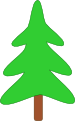Installation of the ESS (PyNN 0.7)¶
By following this guideline, you will successfully install the current (december 2013) symap2ic software stack of Heidelberg, containing the ESS, emulator of the BrainScaleS and of the Facets hardware. You will have installed it together with the compatible PyNN version (0.7). As agreed during the Barcelona BrainScaleS workshop, for all the BrainScaleS demos, having the relevant parts of the model run on this ESS is a requirement for everybody who wants to run the neural model on the true hardware.
In the year 2014, a new software stack, the PyHMF, will be released by the Heidelberg team. It will be compatible with PyNN 0.8.
Prerequisites (tested on a naive Ubuntu saucy 13.10 on a 64-bit machine)¶
To be able to configure and compile the symap2ic project, you need to install the following libraries:
apt-get -y install git python-pip python-dev build-essential libgtest-dev libboost-all-dev libpng12-dev libssl-dev libmongo-client-dev mongodb liblog4cxx10-dev autotools-dev automake
pip install numpy
The ESS expects the 64-bit libraries to lie either in /lib64 or /usr/lib64. However, in Ubuntu 13.10, the 64-bit libraries lie in /usr/lib/x86_64-linux-gnu. So, yo u need to make the following symbolic links:
ln -s /usr/lib/x86_64-linux-gnu /usr/lib64
ln -s /usr/lib/libmongoclient.a /usr/lib/x86_64-linux-gnu/libmongoclient.a
To be able to run the tests and to use the ESS, you also need to install:
apt-get -y install libgsl0-dev libncurses5-dev libreadline-dev gfortran libfreetype6-dev libblas-dev liblapack-dev r-base python-rpy
pip install scipy matplotlib PIL NeuroTools mpi4py xmlrunner
Then, you install nest:
wget http://www.nest-initiative.org/download/gplreleases/nest-2.2.2.tar.gz
tar xvzf nest-2.2.2.tar.gz
cd nest-2.2.2
./configure --with-mpi --prefix=/opt/nest --with-pynest-prefix=/usr
make
make install
python -c 'import nest'
You install pyNN (version 0.7):
pip install pyNN
python -c 'import pyNN.nest as sim'
Installation of the ESS¶
You should first obtain an account from heidelberg. Then, on your computer, you generate a rsa key:
ssh-keygen -t rsa
Suppose that you have saved the key in the file ~/.ssh/id_rsa. In the heidelberg website, you go to ‘My account’ (upper-right). You click on ‘Public Key’ in the upper-right corner. You click on ‘New value’ and paste the content of your computer’s id_rsa.pub. Wait until the activation is done.
Then, you can download and install the ESS on your computer:
cd
git clone git@brainscales-r.kip.uni-heidelberg.de:symap2ic.git
cd symap2ic
. bootstrap.sh.UHEI .
./waf set_config systemsim
If you have had problems in the execution of the 4 lines above, you have some read access right problems from the repositories. Please consult Eric Müller or the person in charge from Heidelberg. Please now go on by configuring and installing the system:
./waf configure --stage=brainscales --use-systemsim --without-hardware --prefix=$SYMAP2IC_PATH
./waf install
You now set the environment variables:
echo 'export SYMAP2IC_PATH=$HOME/symap2ic' >> ~/.bashrc
echo 'export PYTHONPATH=$PYTHONPATH:$SYMAP2IC_PATH/lib' >> ~/.bashrc
echo 'export LD_LIBRARY_PATH=$LD_LIBRARY_PATH:$SYMAP2IC_PATH/lib' >> ~/.bashrc
bash
You copy the pyNN hardware directory into pyNN:
cd $SYMAP2IC_PATH
cp -r components/pynnhw/misc/pyNN_hardware_patch/hardware /usr/local/lib/python2.7/dist-packages/pyNN/
python -c 'import pyNN.hardware.brainscales as sim'
To test your installation, you can run some unit tests:
python $SYMAP2IC_PATH/components/mappingtool/test/regression/run_ess_tests.py
python $SYMAP2IC_PATH/components/systemsim/test/regression/run_ess_tests.py
python $SYMAP2IC_PATH/components/systemsim/test/system/run_ess_tests.py
Mailing List¶
If you run into problems during the installation of the ESS or have any issues / questions that are not covered by the FAQ, please consider the Mailing List for BrainScaleS/HBP wafers-scale hardware and ESS users: http://listserv.uni-heidelberg.de/cgi-bin/wa?A0=KIP-NMPM-USERS